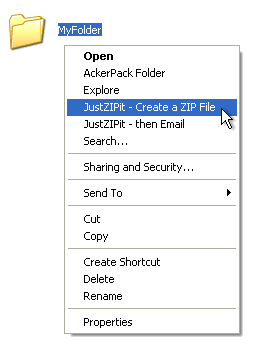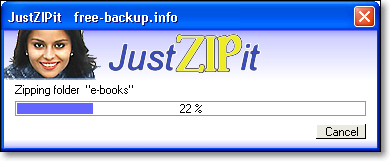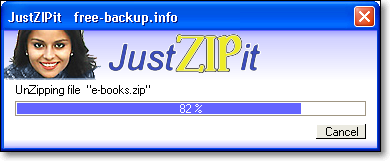WinRAR or WinZip might be the leader in the world of file archiving and file compression softwares. But there are other alternatives if you just need the essential features to creating or extracting .zip file : JustZIPIt.
JustZIPIt is a tiny yet tidy file compressor and archiver. Its support creating and extracting .zip file format. The size is very compact, even the size of the installer is only 377 kb – smaller than a digital photo that you had uploaded to Facebook!
Unlike the other archiver, JustZIPIt doesnt have graphical user interface. When its installed in your computer, you can easily access JustZIPIt directly from the context menu (right click) on the files or folder.
To compress a file or folder to a .zip archive, you can simply click the “JustZIPIt – Create A Zip File” in the context menu. Oddly, if you want to extract the .zip archive, just click on the same context menu. Easy and handy!
Therefore, JustZIPIt probably the smallest file archiver in the world.
You can directly download JustZIPit here (377 kb).
Some screenshots when JustZIPIt action (context menu, create archive, and extract the archive).
Review from CNET :
JustZipIt simplifies Zip compression to the bare bones. This award-winning, free Zip tool discards all clunky interfaces entirely. JustZipIt simply compresses any folder into a Zip file or decompresses any Zip file into a folder–all with one click on the context menu. No more interface nonsense — JustZipIt and go.